Local SEO Services Near Me | Local Pro1 Welcome to...
Local Pro1’s Guide to Google Advertising Cost for Small Businesses
Local Pro1's Guide to Google Advertising Cost for Small Businesses
In today’s dynamic business landscape, establishing a strong online presence is crucial for the success of small businesses. One effective way to enhance visibility and reach potential customers is through Google advertising. The world’s most widely used search engine, Google offers a powerful advertising platform that allows businesses to connect with their target audience. However, understanding the cost associated with Google advertising is essential for small businesses to make informed decisions and maximize their return on investment (ROI). In this exploration, we will delve into the intricacies of Google advertising costs for small businesses, shedding light on the factors that influence expenditure and providing insights to help businesses navigate this digital marketing terrain efficiently.

Google Advertising Cost for Small Business:
Definition and Components:
Google Advertising, often known as Google Ads or Pay-Per-Click (PPC) advertising, is an online advertising platform where businesses pay to display their ads on Google’s search engine results pages (SERPs), websites, and other Google platforms. Small businesses can utilize this advertising method to increase their online visibility and attract potential customers. The cost of Google advertising for small businesses is determined by several components:
How Much Does Google Ads Cost?
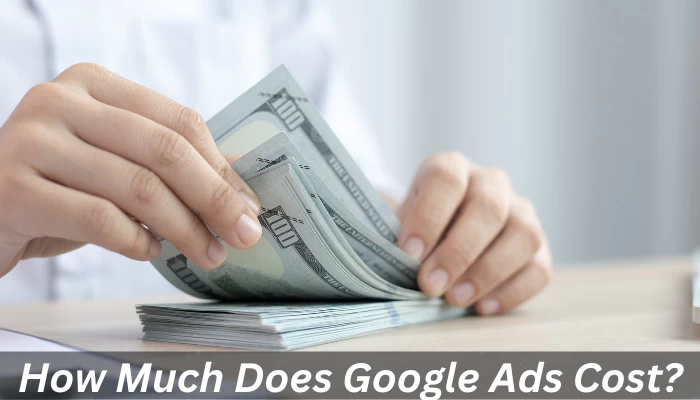
Cost Structure and Payment Models:
Cost Per Click (CPC): This is the amount you pay when someone clicks on your ad. The CPC varies based on factors like keyword competitiveness and bid strategy.
Bid Strategy: You can choose from different bid strategies, including manual CPC bidding, automated bidding, or enhanced CPC. Each strategy has its cost implications.
Budget Control: Set a daily or monthly budget to control your overall spending. Google Ads allows you to specify a maximum daily budget to ensure you don’t exceed your financial limits.
Ad Rank: Your ad’s position on the search results page is determined by your bid, Quality Score, and ad extensions. Higher ad positions may require higher bids.
Quality Score: Aim to improve your Quality Score by creating relevant ads, using targeted keywords, and optimizing your landing pages.
Payment Models: Google Ads offers various payment models, including manual payments, automatic payments, and monthly invoicing.
Ad Extensions: Utilize ad extensions to provide additional information and enhance your ad’s visibility. Ad extensions can contribute to a higher Quality Score and potentially lower CPC.
Budgeting for Google Ads:
Setting a budget for your Google Ads campaign is a crucial step in ensuring a cost-effective and efficient advertising strategy. The price of Google AdWords can differ significantly based on several variables, such as your industry, target market, keywords, and level of competition. Here are key considerations when budgeting for Google Ads Cost:
Campaign Objectives: Clearly define your advertising goals, whether it’s driving website traffic, generating leads, or increasing sales. Your campaign objectives will influence your budget allocation.
Keyword Research: Perform in-depth keyword research to find high-performing and pertinent keywords for your company. The competitiveness of these keywords can impact the cost per click (CPC).
Target Audience: Understand your target audience and tailor your ads to reach them effectively. Demographics, geographic location, and device targeting can all influence costs.
Quality Score: Google assigns a Quality Score to your ads based on relevance, click-through rate (CTR), and the quality of your landing page. A higher Quality Score can lead to lower costs per click.
Ad Position: The position of your ads on the search results page (Ad Rank) is determined by your bid and Quality Score.
Ad Scheduling: Consider the time of day and days of the week when your target audience is most active. Adjusting your bidding strategy based on these factors can impact costs.
Ad Formats: Different ad formats, such as text ads, display ads, or video ads, may have varying costs.
Campaign Duration: Determine how long your campaign will run. Short-term campaigns may have different budget considerations than long-term ones.
Effectiveness of Google Ads for Small Businesses
Does Google Ads Work for Small Businesses?
Success Stories:
Google Ads can be highly effective for small businesses, and numerous success stories highlight its positive impact. Many small businesses have experienced increased visibility, website traffic, and conversions through well-executed Google Ads campaigns.
Increased Visibility: By leveraging Google Ads, small businesses can appear at the top of search engine results pages (SERPs) for relevant keywords. This increased visibility helps in reaching potential customers who are actively searching for products or services.
Targeted Advertising: Google Ads allows businesses to target specific demographics, locations, and interests, ensuring that ad budgets are spent on reaching the most relevant audience.
Measurable Results: Google Ads provides robust analytics tools, allowing businesses to track the performance of their campaigns. This data helps in making informed decisions, optimizing ad spend, and refining strategies to achieve better results over time.
Quick Results: Unlike organic methods, Google Ads can generate quick results. Small businesses can start attracting potential customers almost immediately after launching a campaign, making it an efficient way to boost visibility and sales. Local Pro1 provide the best service related of Google Adevertising for Small Business.
Where Do You Want to Advertise with Google Ads?

Targeting Options:
Keywords: Select relevant keywords that potential customers might use when searching for products or services similar to yours.
Location: Specify the geographic areas where you want your ads to appear, ensuring they reach your target audience.
Demographics: Refine your audience based on factors such as age, gender, income, and other demographic details.
Interests: Target users based on their interests and online behavior to reach those likely to engage with your ads.
Remarketing: Show ads to users who have previously visited your website, encouraging them to return and complete a desired action.
Choosing the Right Platforms:
Search Network: Display ads in Google search results when users enter relevant queries, capturing people actively looking for products or services.
Display Network: Extend your reach by showcasing visual ads on websites, apps, and videos within Google’s Display Network.
YouTube: Utilize video ads on YouTube to engage with a vast audience through targeted placements or in-stream ads.
Shopping Ads: If you sell products, leverage Google’s Shopping Ads to showcase images, prices, and details directly in search results.
App Campaigns: Promote your mobile apps across Google’s network, reaching potential users across various apps and platforms.
Conclusion
Google advertising costs for small businesses require a thoughtful approach. It is crucial to comprehend the elements—keywords, targeting, and competitiveness—that affect these expenses. Small businesses can manage their Google Ads operations and increase return on investment by giving strategic budgeting priority. Google advertising has the potential benefits of targeted reach and measurable results, so even while costs may vary, it can be a beneficial tool for small business growth. Please get in touch with us if you have any questions or need any assistance regarding Google Advertising Cost for Small Business. Feel free to contact us for any type of query or service related to Google Advertising for Small Business.
FAQs
What Is Google Advertising, And How Can It Benefit My Small Business?
Google Advertising, also known as Google Ads, is an online advertising platform that allows businesses to display ads on Google’s search engine and other affiliated websites. It can benefit your small business by increasing online visibility, driving targeted traffic, and boosting sales.
How Much Does It Cost To Advertise On Google For A Small Business?
The cost of advertising on Google varies based on several factors, including your industry, target audience, and the competitiveness of keywords. Small businesses typically set their budget, starting with a daily or monthly amount they are comfortable spending.
What Is The Minimum Budget For Google Advertising For A Small Business?
There is no fixed minimum budget for Google Ads. Small businesses can start with a budget as low as $5 per day, but the effectiveness of your campaign may depend on factors such as your industry and geographical location.
How Is The Cost Of Google Advertising Determined For Small Businesses?
Google Ads operates on a pay-per-click (PPC) model, meaning you are charged each time someone clicks on your ad. The cost per click (CPC) is influenced by bid amount, ad relevance, and overall ad performance. Google uses an auction system to determine which ads are displayed and their position.
Are There Any Additional Costs Associated With Google Advertising For Small Businesses?
In addition to the cost per click, small businesses may incur costs for ad creatives, landing page development, and hiring professionals to manage and optimize their Google Ads campaigns. These costs contribute to the overall effectiveness of your advertising efforts.
Our Services
Our Latest Posts
PPC White Label Services by Local Pro1 | Expert Solutions
PPC White Label Services by Local Pro1 | Expert Solutions...



