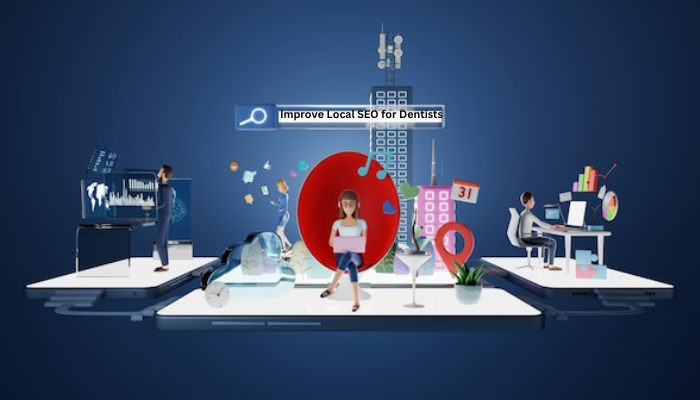How Much Does Google Ads Cost Complete Guide
In today’s digital age, online advertising plays a pivotal role in the success of businesses looking to expand their reach and connect with potential customers. Google Ads, formerly known as Google AdWords, is a powerful online advertising platform developed and operated by Google. It enables businesses and advertisers to create and manage paid advertising campaigns that appear on Google’s search engine results pages (SERPs), as well as on other Google-owned platforms like YouTube, Gmail, and various websites that are part of the Google Display Network. LocalPro1 will provide you the best guidance related to the google ads cost.

Understanding Google Ads Costs
Advertiser Sets a Budget: Advertisers start by setting a daily or monthly budget for their campaigns. This budget represents the maximum amount they are willing to spend on advertising within a specific time frame.
Keyword Bidding: Advertisers select keywords relevant to their products or services. They then bid on these keywords, indicating how much they are willing to pay for each click (bid amount). Google uses an auction system to determine which ads will appear when a user searches for those keywords.
Ad Rank and Quality Score: Google considers both the bid amount and the quality of the ad when determining the ad rank. The ad rank determines the ad’s position on the search results page. Your ad, keywords, and landing page’s quality are evaluated by their quality score. Better ad positions and reduced costs per click (CPC) can result from higher Quality Scores.
Cost-Per-Click (CPC): Advertisers are charged based on the actual cost-per-click, which is the amount they need to pay when someone clicks on their ad. The CPC can vary depending on competition for keywords, ad relevance, and other factors.
Ad Spend Control: Advertisers have control over their spending by setting daily or monthly limits. Once their budget is exhausted, their ads will no longer be displayed until the budget is replenished.
Ad Performance Metrics: Google Ads provides detailed metrics and reports that allow advertisers to track the performance of their campaigns. This includes information on impressions, clicks, conversion rates, and return on investment (ROI).
Differentiating between Google Ads and organic search results Google Ads and organic search results are both displayed on Google’s search engine results pages (SERPs), but they have distinct differences:
Paid vs. Organic: Google Ads are paid advertisements that appear at the top and bottom of the search results, marked as “Ad” or “Sponsored.” Organic search results, on the other hand, are not paid for and appear based on Google’s algorithm’s assessment of relevance and quality.
Positioning: Google Ads appear in specific positions on the SERP, above or below organic results. The positioning of ads is determined by factors like ad rank, bid amount, and Quality Score. Organic results are ranked by Google’s algorithm based on relevance and authority.
Cost: Advertisers pay for each click on their Google Ads, as explained in the previous section. Organic search results do not incur any direct cost for ranking.
Visibility: Ads offer immediate visibility at the top of the SERP, while organic rankings may require time and SEO services to achieve higher positions.
Trust and Credibility: Some users may trust organic results more than ads since they are seen as unbiased and not influenced by advertising budgets.
The concept of pay-per-click (PPC) advertising: Pay-per-click (PPC) advertising is a digital advertising model where advertisers pay a fee each time one of their ads is clicked by a user. PPC is commonly associated with search engine advertising, such as Google Ads, but it can also be used on social media platforms and other websites. Here’s how PPC advertising works:
Ad Auction: In the case of search engines like Google, ads are displayed in response to user searches. Advertisers bid on specific keywords or phrases that are relevant to their products or services.
Keyword Bidding: Advertisers specify how much they are willing to pay for each click (bid) on their chosen keywords. Higher bids may result in better ad placement.
Ad Display: When a user enters a search query that matches an advertiser’s chosen keywords, an ad auction takes place. The search engine’s algorithm considers various factors, including bid amount and ad quality, to determine which ads to display and in what order.
Ad Placement: Ads are displayed on the search results page, typically at the top or bottom of the page. The order in which ads appear is determined by the auction results.
Cost-Per-Click (CPC): Only when a user clicks on an advertisement do advertisers get charged. The amount they are charged is the CPC, and it can vary based on competition for keywords and the quality of the ad.
Budget Control: Advertisers are able to set daily or monthly spending caps. Once their budget is exhausted, their ads will no longer appear until the budget is replenished.
Performance Tracking: PPC platforms provide detailed performance metrics, allowing advertisers to monitor their campaigns and assess the effectiveness of their advertising spend.
Factors Affecting Google Advertising Cost
Keyword Selection
- Role of Keywords in Ad Campaigns:
- Keywords are the foundation of Google advertising campaigns. The choice of keywords determines when and where your ads appear in search results.
- The relevance of keywords to your product or service impacts the quality of traffic and the likelihood of conversions.
- Keyword Competitiveness:
- Highly competitive keywords tend to have higher costs per click (CPC) as more advertisers bid for them.
- Long-tail keywords, with less competition, can often be more cost-effective while targeting specific niches.
Ad Placement:
- The Impact of Ad Positioning on Cost:
- Ad position influences click-through rates (CTR) and conversion rates. Higher positions can result in more clicks but may also cost more.
- Advertisers pay a premium for top ad positions, such as the top of the search results page.
- Strategies for Ad Placement Optimization:
- A balance between ad position and cost is crucial. Aim for positions that maximize ROI rather than simply going for the top spot.
- Use bidding strategies like automated bidding or manual bidding to control ad placement and costs.
Ad Quality and Relevance:
- Quality Score and Its Significance:
- Google assigns a Quality Score to each keyword-ad combination, based on factors like CTR, ad relevance, and landing page quality.
- Quality Score affects ad rank and CPC; higher scores can lead to lower costs.
- How Ad Quality Affects Cost:
- High-quality ads with strong relevance to keywords typically have lower CPCs.
- Improving ad copy, landing pages, and relevance can enhance Quality Scores and reduce costs.
Geographic Targeting:
- Tailoring Costs Based on Location:
- Geographic targeting allows advertisers to show ads to specific regions or localities.
- Costs can vary based on location; highly competitive areas may have higher CPCs.
- Geotargeting Strategies:
- Adjust bids based on geographic performance to allocate resources efficiently.
- Use location-specific ad copy and offers to appeal to local audiences.
Competition and Industry:
- Influence of Industry on Ad Cost:
- Ad costs can significantly differ by industry. Competitive industries often have higher CPCs.
- The demand for keywords in your industry impacts their cost.
- Analyzing Competitors’ Strategies:
- Monitor competitors’ ad campaigns to gain insights into their keyword choices and bidding strategies.
- Identify gaps and opportunities to differentiate your campaigns.
Ad Scheduling:
- Timing and Its Effect on Ad Cost:
- Ad scheduling lets you choose when your ads are displayed. Costs can vary by time of day, day of the week, or seasonality.
- Peak hours or high-demand periods may result in higher CPCs.
- Creating Effective Ad Schedules:
- Analyze historical data to determine when your target audience is most active and likely to convert.
- Adjust bids or schedule ads strategically to maximize ROI during peak times.
Determining Your Google Ads Budget
Before allocating a budget, define clear and realistic advertising goals. Your goals might include increasing website traffic, generating leads, boosting sales, or raising brand awareness. Understanding your objectives will help you allocate your budget more effectively.
Budget Allocation Strategies
Daily Budget vs. Monthly Budget:
Decide whether you want to set a daily or monthly budget. Google Ads allows you to choose between these options, but you should consider your campaign’s needs and your financial capacity.
Daily Budget: Limits your spending on a daily basis, ensuring that you don’t overspend in a single day. This can be beneficial if you want tight control over your daily expenditures.
Monthly Budget: Spreads your budget evenly over a month, allowing for more flexibility in daily spending. This can be useful if your campaign’s performance varies day by day.
Calculating a Suitable Budget:
To calculate an appropriate budget, consider your advertising goals and the competitiveness of your industry.
Cost-Per-Click (CPC): Research typical CPCs for your keywords and industry. Multiply the expected CPC by the number of clicks you desire to estimate your monthly spend.
Click-Through Rate (CTR): Estimate your CTR to determine how many clicks you’ll get for a given number of impressions.
Conversion Rate: Understand your conversion rate to determine how many clicks you need to achieve your goals.
Lifetime Customer Value (LCV): Consider the long-term value of a customer to your business when setting your budget.
Seasonality: Be aware of any seasonal fluctuations in demand for your products or services.
Considering Your Business Size and Objectives:
- Small businesses with limited resources may start with a smaller budget and gradually increase it as they see positive results.
- Larger enterprises with more substantial advertising budgets may have the resources to invest more aggressively in Google Ads.
- Different objectives may require different budget allocations. For example, a brand awareness campaign may prioritize impressions, while a lead generation campaign may prioritize clicks and conversions.
Conclusion
In conclusion, the dynamic nature of advertising costs on Google is a reflection of the ever-evolving digital landscape. As businesses and marketers continually adapt to changing consumer behaviors, technological advancements, and market competition, the cost of advertising on Google fluctuates accordingly. It’s crucial for advertisers to remain agile, continually monitor trends, optimize their campaigns, and allocate budgets strategically to navigate this dynamic environment effectively. Feel free to contact us for any type of services or the guidance related to google ads cost.
FAQs
What Factors Determine The Cost Of Google Ads?
The cost of Google Ads is determined by various factors, including your chosen keywords, geographic targeting, competition in your industry, ad quality, and your daily budget.
How Much Do I Need To Spend On Google Ads?
There’s no fixed amount you must spend on Google Ads. You can set your own budget based on your goals and financial capacity. Google Ads can work for both small and large budgets.
Are There Any Upfront Costs For Google Ads?
Google Ads doesn’t require upfront costs or setup fees. You’ll be charged only when someone clicks on your ads (Cost-Per-Click or CPC) or when certain ad goals are achieved.
What Is The Minimum Daily Budget For Google Ads?
Google Ads allows you to set a daily budget that suits your needs. There is no strict minimum requirement, but it’s recommended to have a budget that aligns with your advertising goals.
How Much Does A Click On Google Ads Typically Cost?
The cost per click (CPC) can vary widely based on factors like keyword competitiveness and industry. Some keywords may have a lower CPC, while others can be more expensive. On average, CPCs can range from a few cents to several dollars.
Is There A Way To Control My Google Ads Spending?
Yes, you can set daily and monthly budget limits to control your spending on Google Ads. Additionally, you can adjust bids, pause campaigns, or set specific spending caps for different campaigns.
Our Services
Our Latest Posts
PPC White Label Services by Local Pro1 | Expert Solutions
PPC White Label Services by Local Pro1 | Expert Solutions...